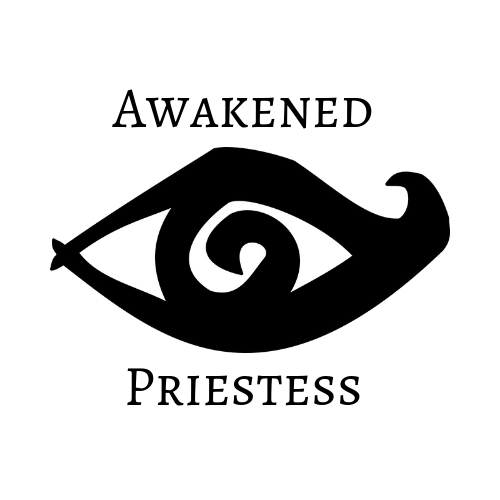Help Page
Having trouble accessing your video? Please refer to the following instructions:Using the receipt that was emailed to you from Sellfy, please go through the steps outlined below, and consider implementing the trouble-shooting tips. If none of the suggestions help, you’ll need to contact tech-support at support@sellfy.com for further assistance.
1) you should have received a receipt from Sellfy (see image below)
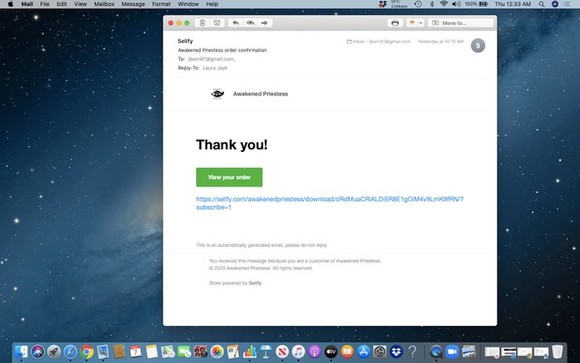
2) click on the green ‘View your order’ button to access the video
3) click on the gray ‘Play’ button (see image below)
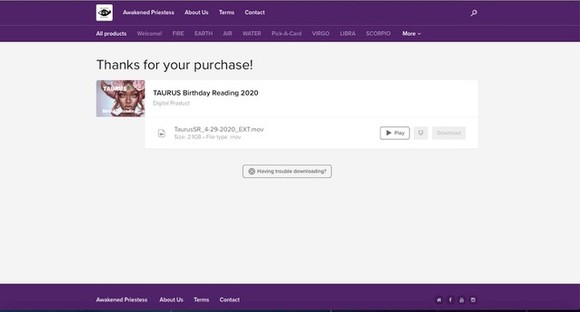
4) click either the blue arrow in the center of the video, or the small white arrow at the bottom left of the video to start the stream (see image below)
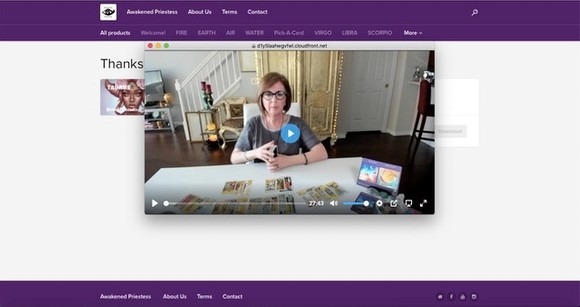
TROUBLE-SHOOTING:
Sometimes it takes several seconds for the stream to load. It should not buffer for longer than a few seconds. Should it NOT start in that bit of time, OR if it starts and freezes mid-stream - then use your mouse (or finger if on a phone) to move the round dial at the bottom of the video (to the right of the little white arrow) to see if you can get the stream to start.
Other suggestions:
- try opening using a different device
- try opening using a different browser
- try clearing your browser's history/ cache
- try closing all open tabs
- try restarting your device
- try disabling any ad/ popup blockers
- be sure your device and software are all up to date
- be sure you have a strong and stable wifi connection
Hope this helps!
XO ~ Laura